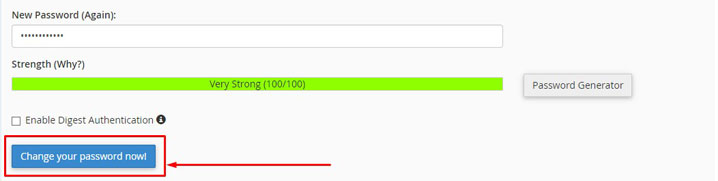To change the password for your cPanel account, you can follow these steps:
- Log in to your cPanel account using your current username and password.
- Once you are logged in, click on the “Preferences” section located in the top-right corner of the cPanel interface.
- Click on the “Change Password” option.
- Enter your current password in the “Old Password” field.
- Enter your new password in the “New Password” field. Your new password should be a strong combination of letters, numbers, and symbols.
- Re-enter your new password in the “New Password (Again)” field to confirm it.
- Click on the “Change your password now!” button to save your new password.
After following these steps, your cPanel account password will be updated to the new password you have set. It is recommended to keep your cPanel password secure and change it regularly to prevent unauthorized access to your account.
Step With Images
Step 1
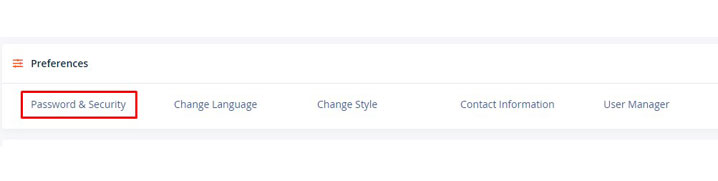
Step 2
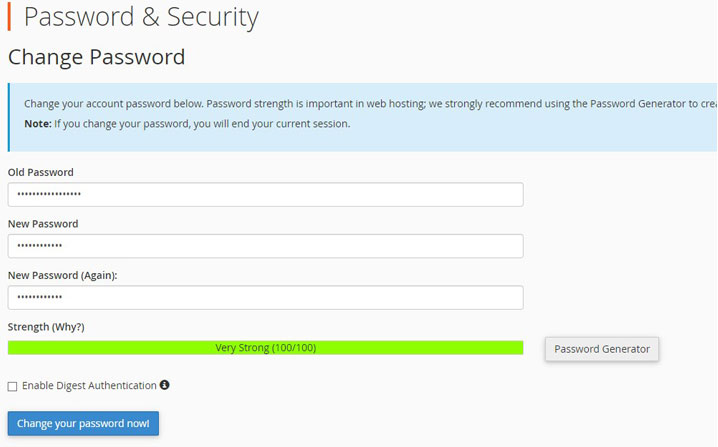
Step 3